Categorizing Monitors - Documentation
Group your monitors by tags
You can use tags to categorize monitors.
Tagging Monitors
Follow these steps to add tags to monitors.
- Select a monitor (or more) by clicking on the checkbox.
- Click the Edit Tags button in the toolbar.
- Add or remove tags as needed.
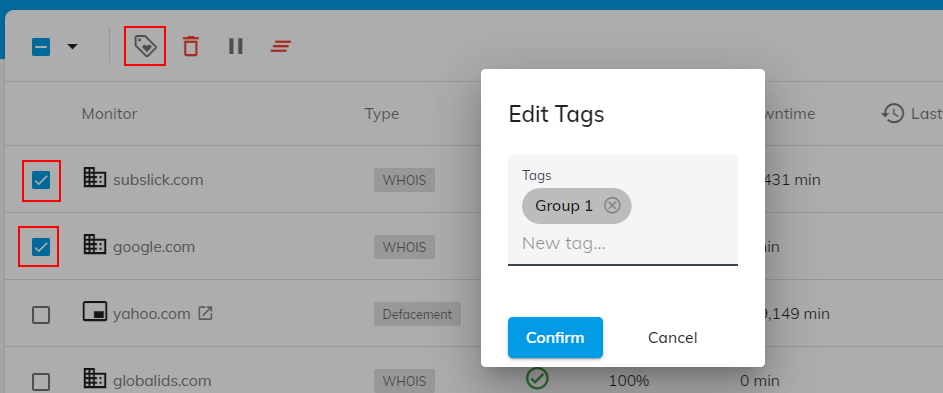
Filtering Monitors by Tags
- Click the Tags drop down on the right side of the toolbar.
- Select the tags you want to filter by.
- Only monitors with the selected tags will be shown.
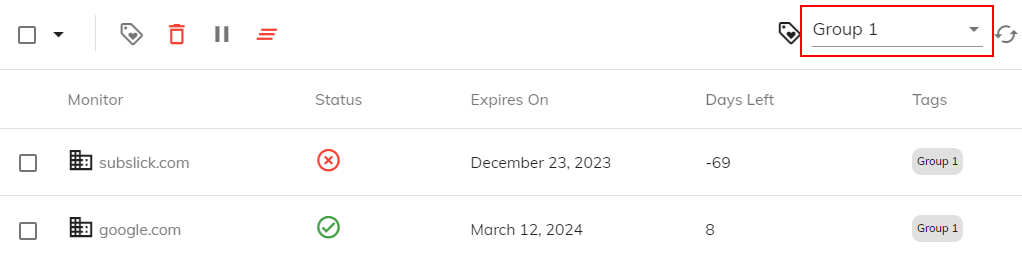
You can add multiple tags to a monitor to categorize by client, department, location.