Keyword Monitor - Documentation
Tracking keywords on web page
What is Keyword Monitor?
Keyword monitor is an extension of HTTP monitor with the added functionality to look for the presence or absence of a keyword.
Keyword monitors have the following additional parameters:-
- Keyword
- The keyword to search in the webpage
- Exists
- If selected looks for the presence of the keyword otherwise looks for it's absence. The monitor is considered to be up when this criteria for the keyword is matched.
- Case Sensitive
- Determines whether to perform a case-sensitive matching of the keyword. Turn off to ignore case when matching the keyword.
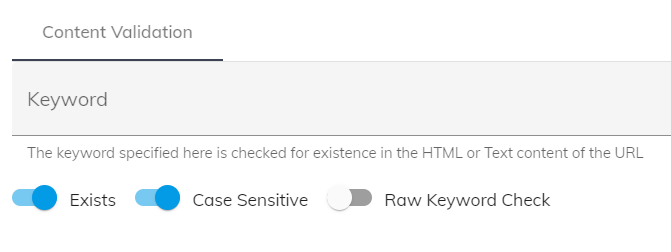
You can monitor keywords using either the HTTP Monitor or the specialized Keyword Monitor. Look for a tab called Content Validation of Add/Edit Monitor.
Adding a Monitor
- Goto the Monitors Area by selecting it from the left sidebar
- Click on the Add Monitor button to get to the Add Monitor screen
- Select Keyword as the Monitor Type
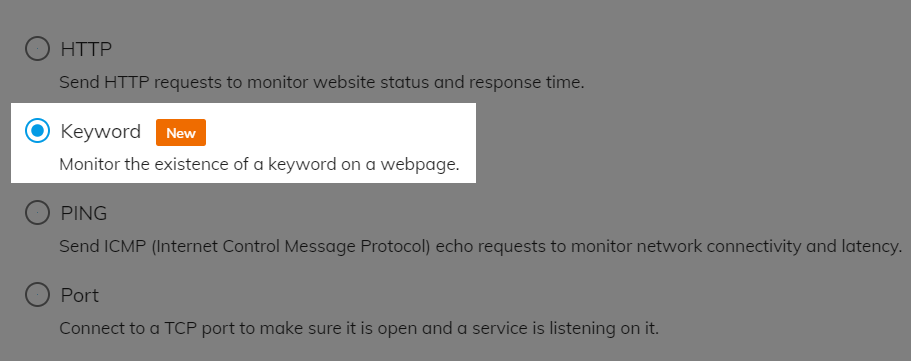
- Specify the monitor parameters such as URL, Keyword, Case Sensitive, etc.
- Specify the Interval
- Give the monitor a Name
- Click on Add